MCP Module Ethernet
MCP Module Ethernet for the Boeing 737NG & 737MAX Simulators
Key Features |
Customized Options |
||||||||||||||||||||||||||||||||||||||||||||||||||
|
(*1) Pushbutton with single knob (*2) Dual Concentric Rotary-Encoder with dual knob Important note: Bravo Line can not be upgraded to Alpha Line. |
||||||||||||||||||||||||||||||||||||||||||||||||||
Video |
Unpacking |
||||||||||||||||||||||||||||||||||||||||||||||||||
Software Compatibility |
 |
 |
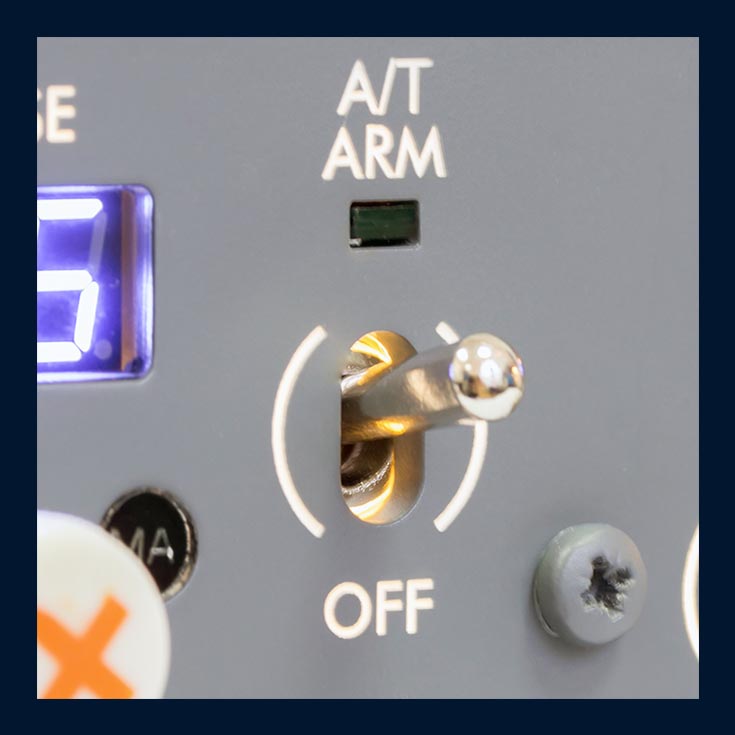 |
A/T ARM Magnetic Switch The A/T ARM switch is a realistic magnetic switch to operate as the real one. |
|
Replica Injection Plastic Knobs The knobs set have been made in injection plastic following the real specifications, providing high and very real feeling. |
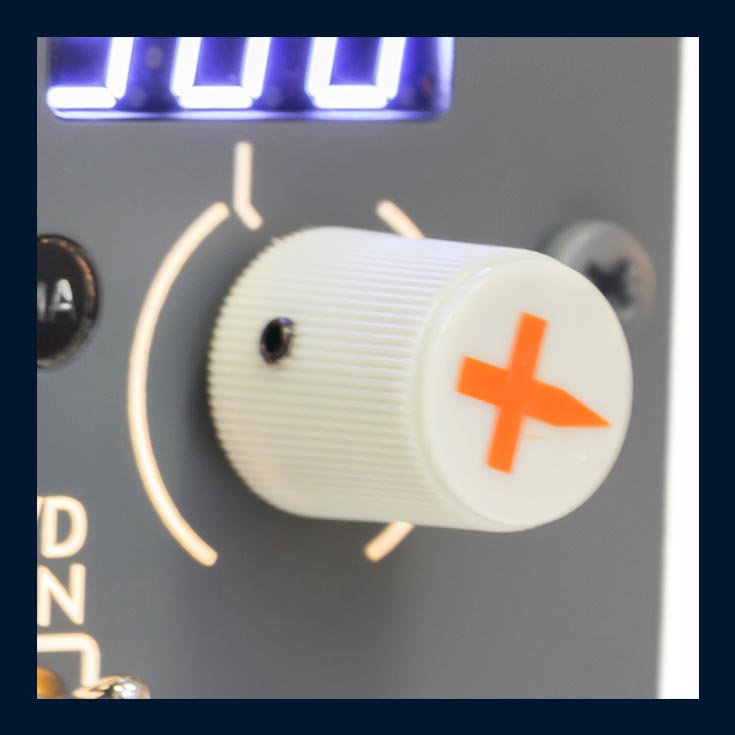 |
 |
Push Buttons Legends are illuminated in Green As the real 737NG/MAX the Legends of the buttons are illuminated in green. The quality and homogeneity is the best of the market. To get this target, Sismo has developed a special button with 2 Led bars and splitting the light between the legend and the bar. |
|
Selected Button Bar in Green Bottom Bar in every push button is illuminated in green when the associated function is selected. The quality and homogeneity of the light is the best of the market. Sismo has developed a new push button to achieve this target. |
 |
 |
Heading/Bank Angle Selector with Dual Rotary-Encoder Not only the dual knobs are a replica of the real one, also they work as a dual concentric rotary-encoder. |
|
Metallic Casing The casing is very robust, simplify the installation in the MIP and provides a professional termination of the MCP. |
 |
 |
Ethernet Bus As other Plug&Fly Sismo Modules, the MCP is powered by the SimCard SC-MB Ethernet, which uses Ethernet bus to stablish the communication with the Software. This bus is very stable and it is used in the Professional market, due to USB is not enough stable when many devices are connected. If you are using ProSim v2 with FSX or Prepar3D, the card is automatically detected and the MCP works without any additional software. |
|
Backlighted with input for dimming The MCP includes backlight (Warm White), but if you have the Sismo´s MIP, it allows to be connected also with the MIP dimmer. |
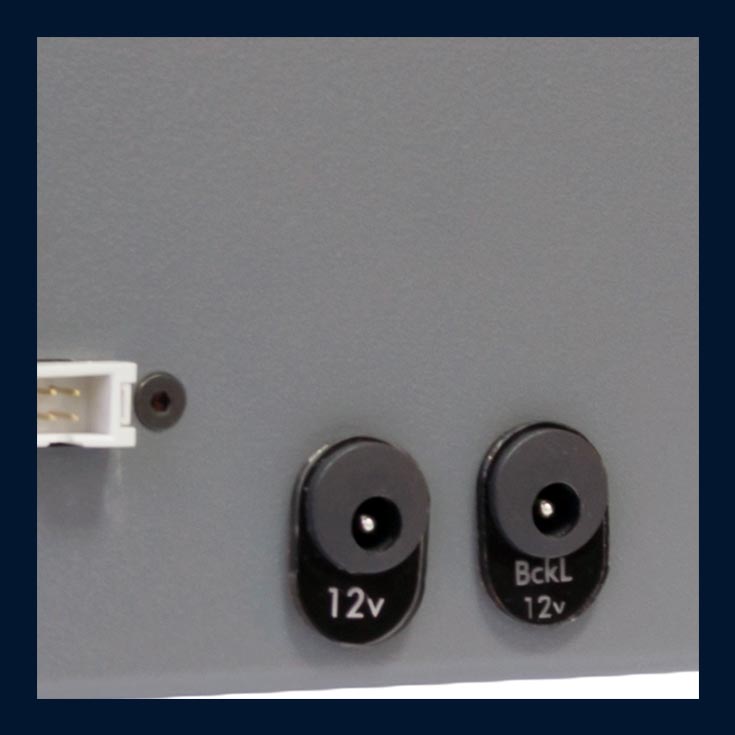 |
Data sheet
- Backlight
- Warm White (12V)
- Ready to be Connected
- Yes (Ethernet Port)
- Customizable
- No
- Product Lines
- Alpha
- Documentation
- User Manual
- Version
- V4.6
- Bus
- Ethernet
- Power Supply
- Included
- Input Power
- +12Vcc
- Measurements (WxDxH)
- 470 x 210 x 80 mm
- O.S. Compatibility
- Windows XP, Windows 7 (32/64), Windows 8 (32/64), Windows 10 (32/64)
- Add-Ons Compatibility
- Prosim:737, iFly737
- FS Software Compatibility
- FSX, P3D, Zibo X-Plane
- LED Display Color
- White
- Display Surface Color
- Black
No customer reviews for the moment.